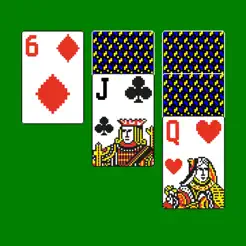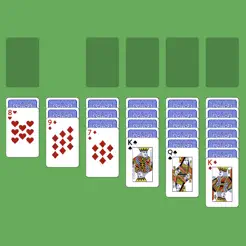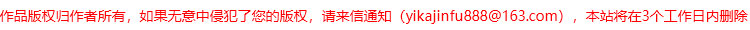steam上怎么送好友csgo皮肤 steamcsgo怎么送好友枪皮肤
更新时间:2022-10-14 17:43:31来源:金符游戏浏览量:
今天小金给大家带来steam上怎么送好友csgo皮肤,大家一起来看看吧。
具体方法:
1.首先打开steam的好友列表

2.之后选择你要交易的好友,右键好友,点击交易

3.需要在浏览器上登录自己的steam账号(需要开加速器)

4.选择csgo仓库,把需要给好友的饰品拖进右边的交易栏

5.如果只是送给好友的礼物只需点击这是一份礼物即可,如果是双方交换需要吧对面库里的东西拖出来即可

6.只需点击交易报价就成功了(需要在steam那里确认)

以上就是今天为大家带来steam上怎么送好友csgo皮肤的全部内容,希望对大家有所帮助,更多的内容请持续关注金符游戏,为你带来最新最全的游戏相关内容。
- 上一篇: 原神圣遗物能卖吗 原神圣遗物怎么卖
- 下一篇: pc原神怎么调出鼠标 原神电脑版怎么把鼠标调出来
相关攻略
- steam怎么与好友交易csgo皮肤 CSGO皮肤怎么通过Steam送给好友
- steam皮肤怎么送人 绝地求生送好友枪皮肤方法
- 第五人格怎么赠送好友皮肤 第五人格怎么赠送好友皮肤2021
- 第五人格怎么送皮肤给好友 第五人格怎么送皮肤给好友不花钱
- 香肠派对怎么送好友皮肤 香肠派对怎么送好友皮肤2021
- 第五人格怎么赠送皮肤给好友 第五人格怎么赠送皮肤给好友苹果
- 王者荣耀 送皮肤 王者荣耀送皮肤的软件
- 王者荣耀返场皮肤怎么赠送 王者荣耀返场皮肤怎么赠送好友
- 王者荣耀送好友皮肤怎么送 王者荣耀怎样送好友皮肤
- 迷你世界的皮肤咋送 迷你世界中怎么送皮肤
- 乱世王者怎么解绑qq号 QQ游戏账号绑定解除流程
- 求生之路2怎么邀请好友一起玩 求生之路2游戏联机教程
- 乱世王者如何自动打野 乱世王者自动打野开启步骤
- 遇见你的猫怎么微信登录 遇见你的猫怎么更改登录账号
- 墨剑江湖如何挡住和尚的暗器攻略 墨剑江湖暗器解锁攻略
- 千古江湖梦怎么分解装备 千古江湖梦怎么获取拆毁药圃任务
热门文章
猜您喜欢
最新手机游戏
- 1
- 2
- 3
- 4
- 5
- 6
- 7
- 8
- 9
- 10